Well, this looked promising, but it didn't work (
edit: see my next post -- I got it to work). Here's a screen capture of the configuration page:
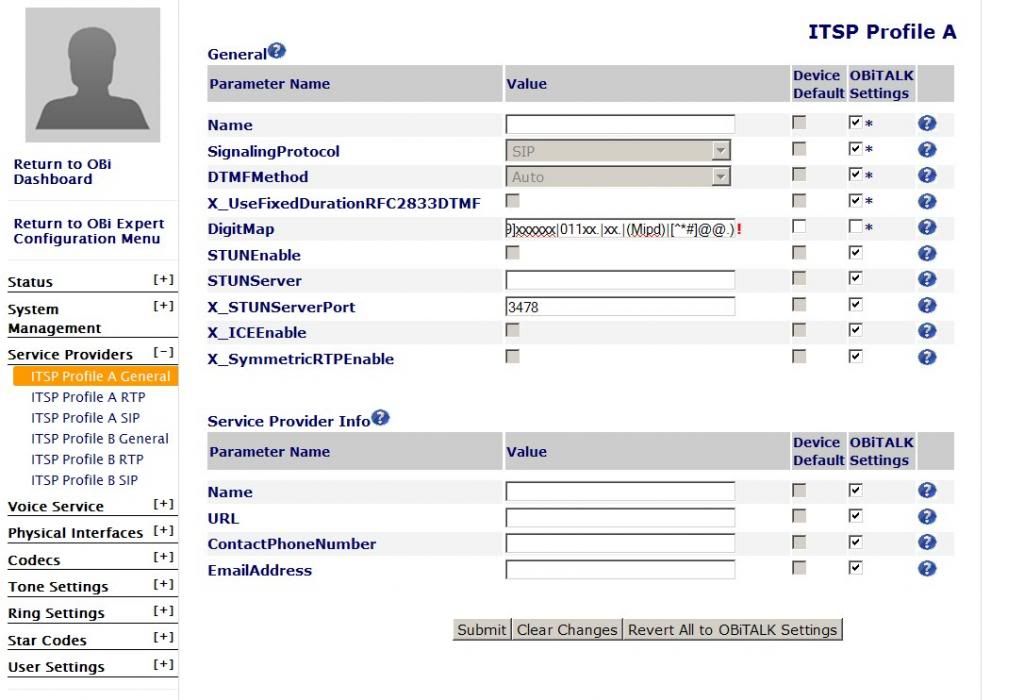
This is the complete, exact string entered on the DigitMap line (which is the only thing I changed):
(1xxxxxxxxxx|<1>[2-9]xxxxxxxxx|<1831>[2-9]xxxxxx|011xx.|xx.|(Mipd)|[^*#]@@.)
831 is my area code. After I made the change, I "submitted" the change and re-booted the Obi. I verified that this string was still there after I returned to this page. However, I still got much, much shorter setup delays when I manually dialed all ten digits.
As for the latency delay when talking to someone, I spent about an hour on two different chats with PhonePower tech support, and did various tests, most of which I'd alread done, to determine my VOIP quality parameters using my AT&T Uverse Internet connection. I got pretty good numbers, all of which were in the "green" area. The PhonePower tech support guy was helpful, to a point, but he really didn't have any ideas about how to reduce the problem.
So, I guess I'll just have to dial eleven digits (including the "1") for local calls. I wish I didn't have to do this, but it doesn't look like the ObiTalk device parses those strings the way it is supposed to.