Frequently Asked Questions
Search
Browse
Why cant I sign in to the special web page for OBiWiFi set-up & configuration: http://obiconnect.com/wifi?
- Make sure you have the latest firmware update.
- To check for firmware update, pick up the phone connected to the OBi202 and dial ***6. The announcement will let you know if there is an update.
- If there is, press 1 and hang-up. Your OBi will automatically update and restart in about 2-3 minutes.
- Alternatively, if you are signed-in to OBiTALK and see a yellow triangle to the right of your OBi device, you may click on the yellow triangle to start the automatic update.
- Make sure your computer is connected to the OBi202's LAN port.
OBiWiFi
Contact
Address
Polycom, Inc.6001 America Center Dr
San Jose, CA 95002
Telephone
1 888 248 4143 Mon-Fri 8 am to 4 pm PST






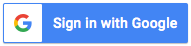
Follow Us